A Website Upgrade from Drupal 6 to Drupal 8 - Part 4
Preparing an upgrade to Drupal 8
According to drupal.org at Upgrade using Drush , the requirements are:
A fresh installation of Drupal 8 with the core module Migrate Drupal enabled.
The Migrate Upgrade module installed and enabled on the Drupal 8 site.
If you plan on running the upgrade from Drush, you’ll need Drush 8.
These are covered in Part 1 and Part 2. Screenshot showing enabled modules in Drupal 8:
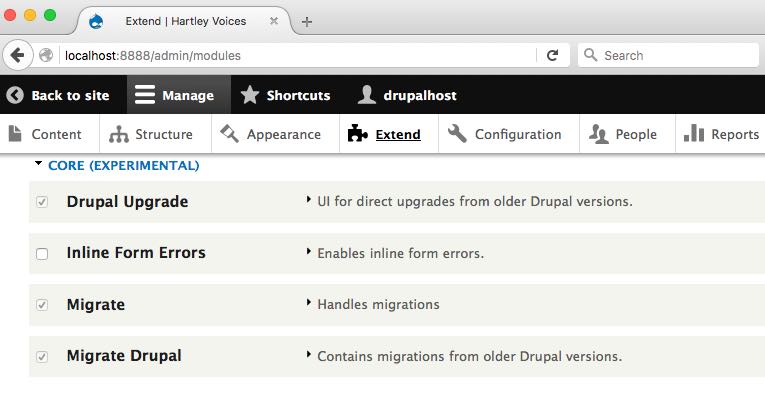
Access to the Drupal 6 or 7 database from the host where your new Drupal 8 site is.
Access to the source site’s files.
The Drupal upgrade will be carried out locally on a Mac. The Drupal 6 database and files are locally installed.
Enable required modules. The migration process does not install modules on the Drupal 8 destination site and only migrations relevant for modules installed on both the source and destination site are run. Therefore prior to running the migration, you need to enable all modules on the Drupal 8 site for which you want configuration and content upgraded from the source site
The above statement is a bit confusing, and suggests that it is necessary to identify all Modules used in Drupal 6, their equivalent in Drupal 8 and install them in Drupal 8 prior to upgrade. In Part 3, I carried our a cursory analysis of the modules and installed an XML sitemap module.
Executing an upgrade using Drush
For more control, you will probably want to pass the –configure-only option to migrate-upgrade, so it will only perform the first step of creating the migrations.
cd /Users/hywel/Sites/drupal8
drush migrate-upgrade --legacy-db-url=mysql://hartleyvoicescms:MTwGCDT5Ah74smSW@localhost/hartleyvoicescms --legacy-root=/Users/hywel/Sites/hartleyvoicescms --configure-onlyNothing much happened, it just returned to the prompt. To some extent, this was expected as the configure-only option was used. From Upgrade using Drush:
“After running migrate-drupal with the –configure-only parameter, you run migrate-status to see the list of possible migrations”
So next was to run:
drush migrate-statusThis was a bit more interesting and summarised what migration was available from Drupal 6.
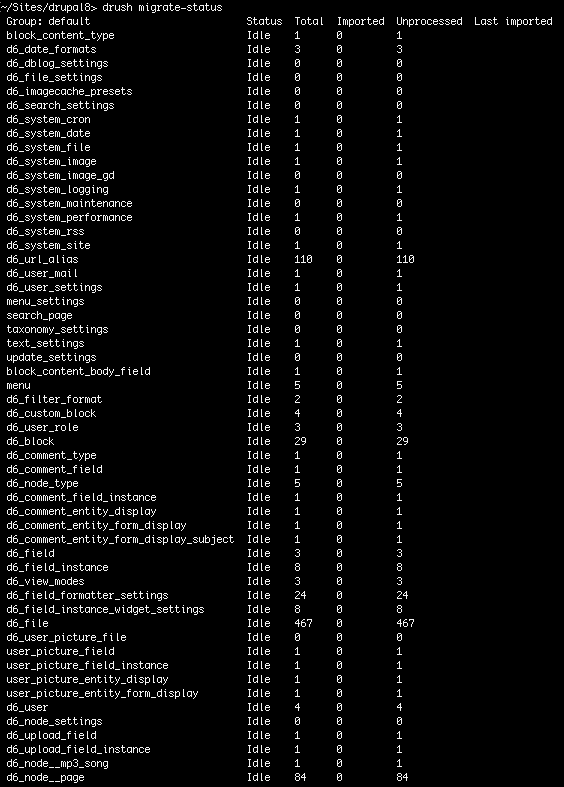
Import the whole list of possible migrations:
cd /Users/hywel/Sites/drupal8
drush migrate-import --all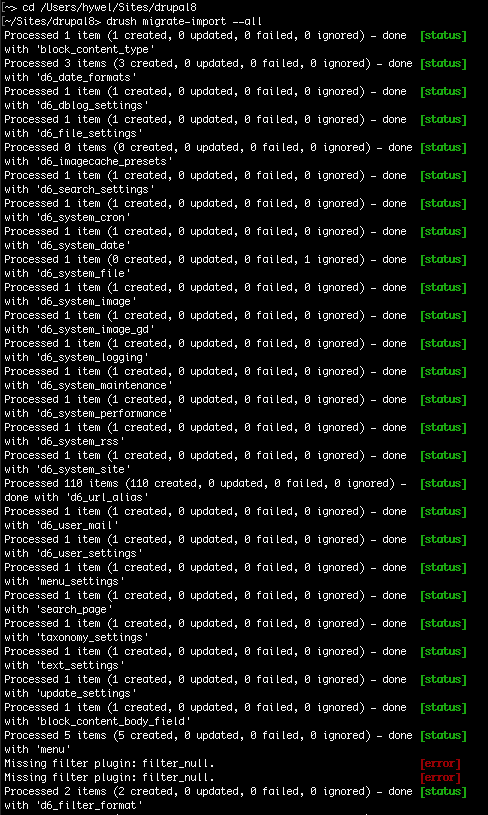
Drupal 8 First Upgrade Attempt: Text Format Issues
The Missing filter plugin: filternull was shown several times during the import process.
Here is the homepage following the first part of the migrate and update to Drupal 8:
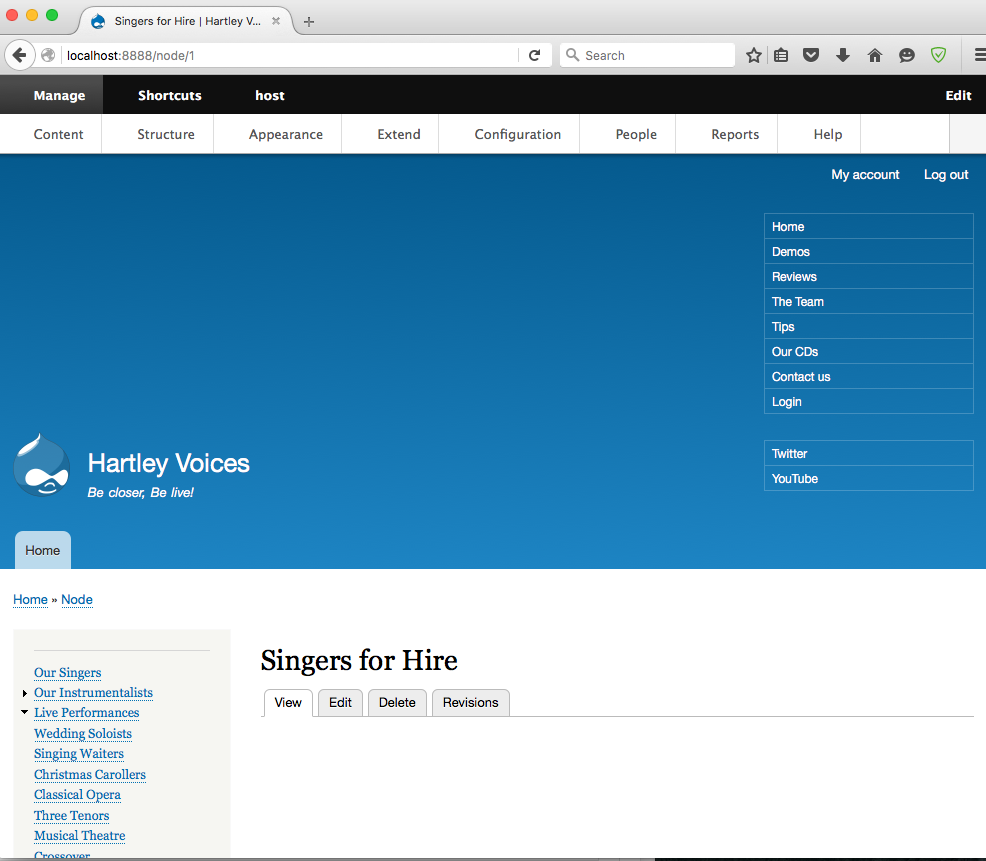
As you can see, some of the menu structure exists, but the layout and body text was not showing at all.
Issue On investigation seems that a second Full_HTML Text format was created during the import that had a broken text filter.
As shown, there are two versions of the Full HTML text format:
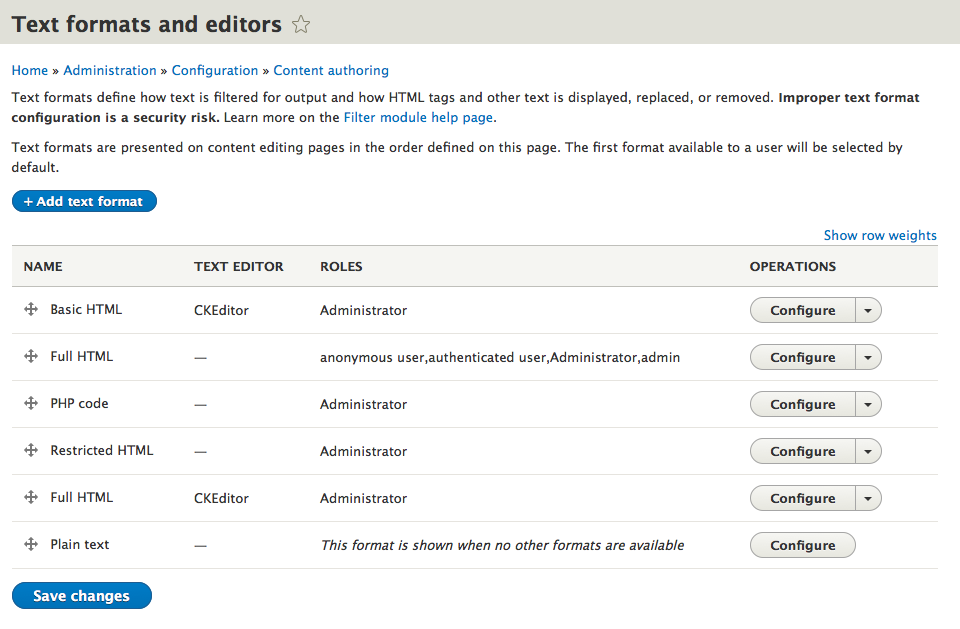
The Full HTML text format imported from Drupal 6 was showing a filter null error:
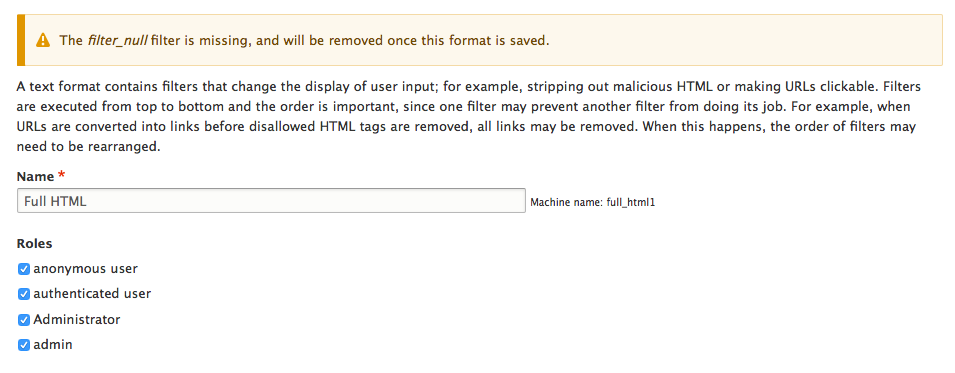
So the Drupal 6 filter was disabled:
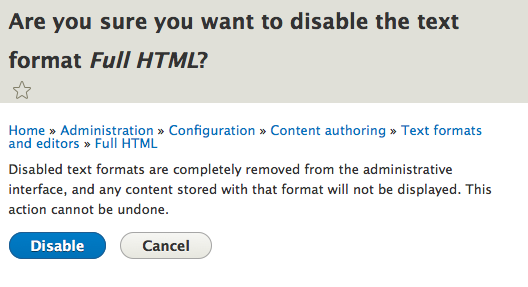
After selecting the Drupal 8 Full HTML filter:
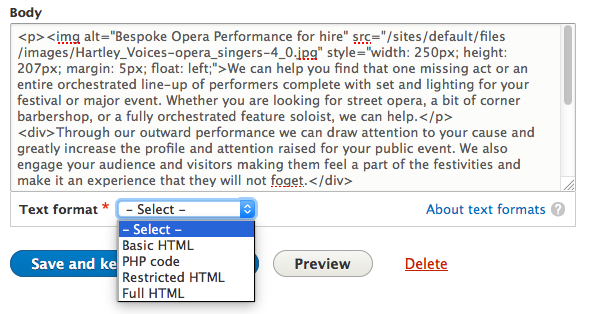
The text was showing formatted correctly:
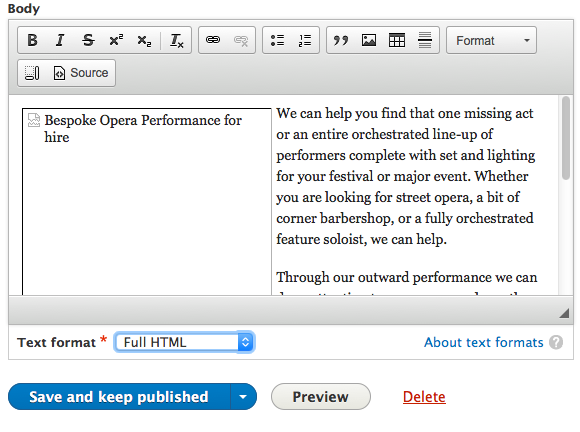
As shown the Drupal 6 filter in node body table was called full_html 1:
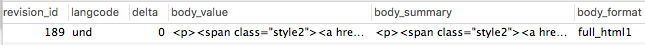
Remove the Drupal 6 Text Format and Update the Drupal 8 Text format to Full HTML
Running the following SQL to update remove the full_html 1 filter imported from Drupal 6 and replace with full_html in Drupal 8.
update `node__body` set body_format ='full_html';
update `node__field_sidebar` set field_sidebar_format ='full_html';
update `node__field_sidebar2` set field_sidebar2_format ='full_html';
update `node_revision__body` set body_format ='full_html';
update `node_revision__field_sidebar` set field_sidebar_format ='full_html';
update `node_revision__field_sidebar2` set field_sidebar2_format ='full_html';Followed by rebuilding the Drupal 8 cache :
cd /Users/hywel/Sites/drupal8
drush cache-rebuildDrupal 8 URL Alias Issues
As shown in previous screenshots, the URL was showing the node ID, rather that the human readable URL alias.
On investigation it seemed that the language code was not defined on the url_alias table:
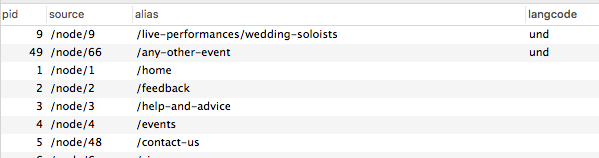
Back to trusty SQL update and cache rebuild:
update `url_alias` set langcode = 'und';cd /Users/hywel/Sites/drupal8
drush cache-rebuildMuch better - it almost looks like a website:
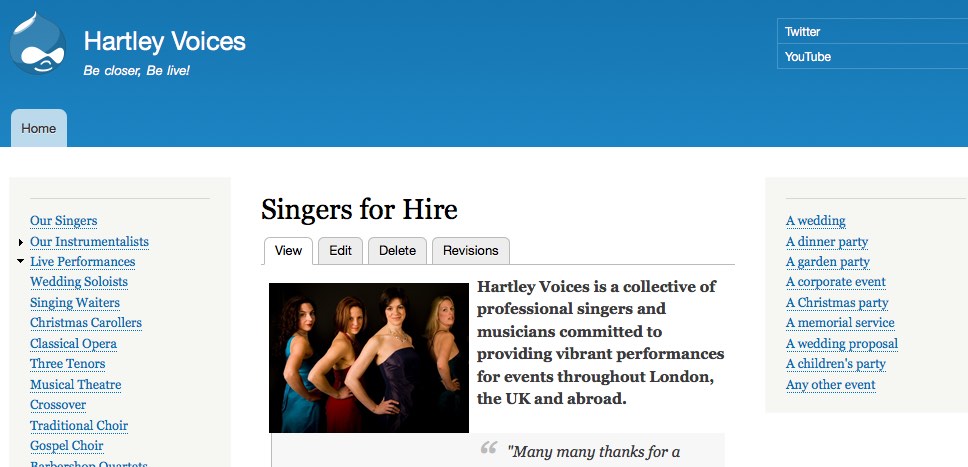
Drupal 6 versus Drupal 8 - Where are the images and audio?
Drupal 6 - Live Site:
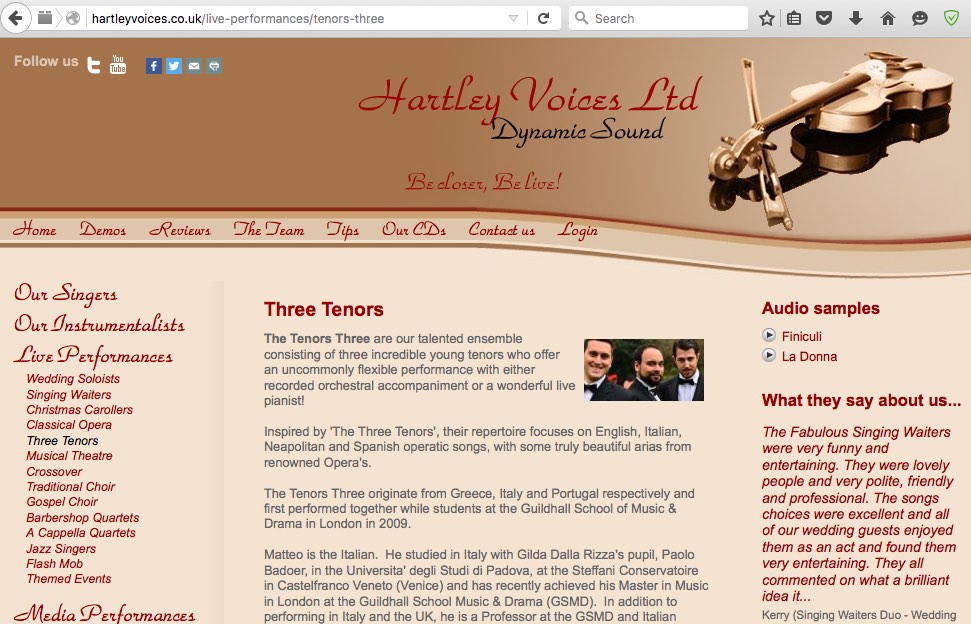
Drupal 8 - First Upgrade:
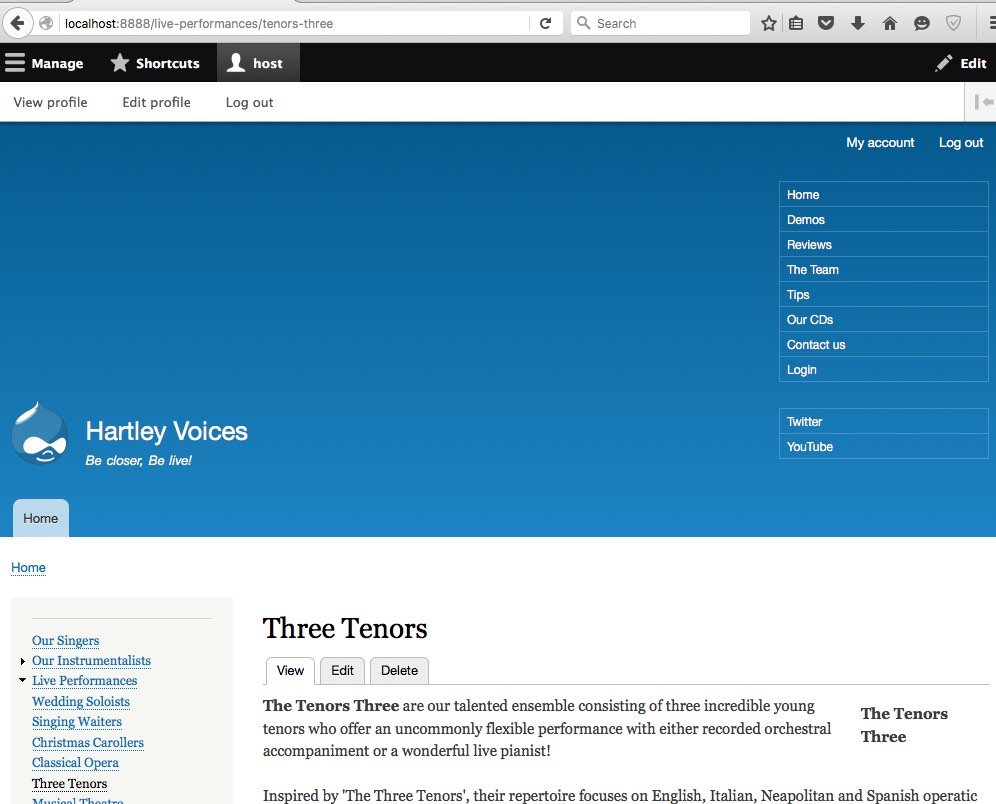
So next will be identifying where the asset files are and starting to look at formatting the site.
Drupal 8 - Asset Files Error
So I noticed that there was an error in the original Drush migate upgrade command - the path to local legacy root folder was incorrect. After some time investigating, I could not find any way to change this - so decided to start all over again - A Second attempt, repeating the steps from Part 1 onward, but with the corrected local folder:
cd /Users/hywel/Sites/drupal8
drush migrate-upgrade --legacy-db-url=mysql://hartleyvoicescms:MTwGCDT5Ah74smSW@localhost/hartleyvoicescms --legacy-root=/Users/hywel/Sites/hartleyvoicescouk/public Drupal 8 - Second Upgrade - with images:
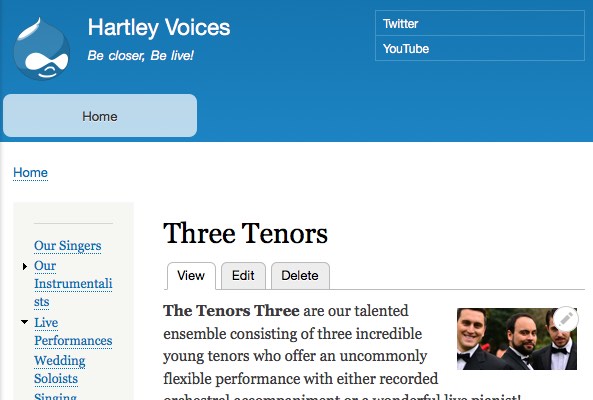
 Hywel Llewellyn
Hywel Llewellyn